










网站介绍
现已正式推出实时 AI 编程助手 Amazon CodeWhisperer,包括 CodeWhisperer 个人套餐,所有开发人员均可免费使用。最初于去年推出的预览版 CodeWhisperer 让开发人员能够保持专注、高效,帮助他们快速、安全地编写代码,无需因离开 IDE 去研究某件事而中断流程。在为复杂且不断变化的环境创建代码时,开发人员可以通过在他们最喜欢的 IDE(包括 Visual Studio Code、IntelliJ IDEA 等)中使用 CodeWhisperer 来提高工作效率并简化工作。在为常规任务或耗时、无差异的任务创建代码、使用不熟悉的 API 或 SDK、正确有效地使用 AWS API 以及其他常见的编码场景(例如读写文件、图像处理、编写单元测试等),CodeWhisperer 都可以提供帮助。
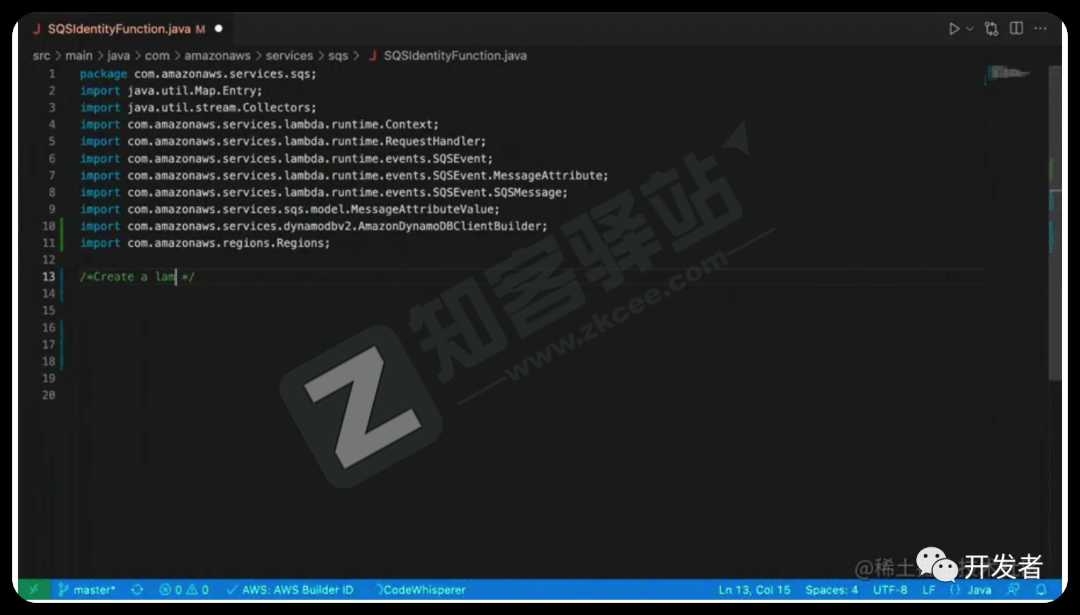
同时也提供了参考代码追踪, 当生成与训练数据相似的代码时,它会提供额外建议数据
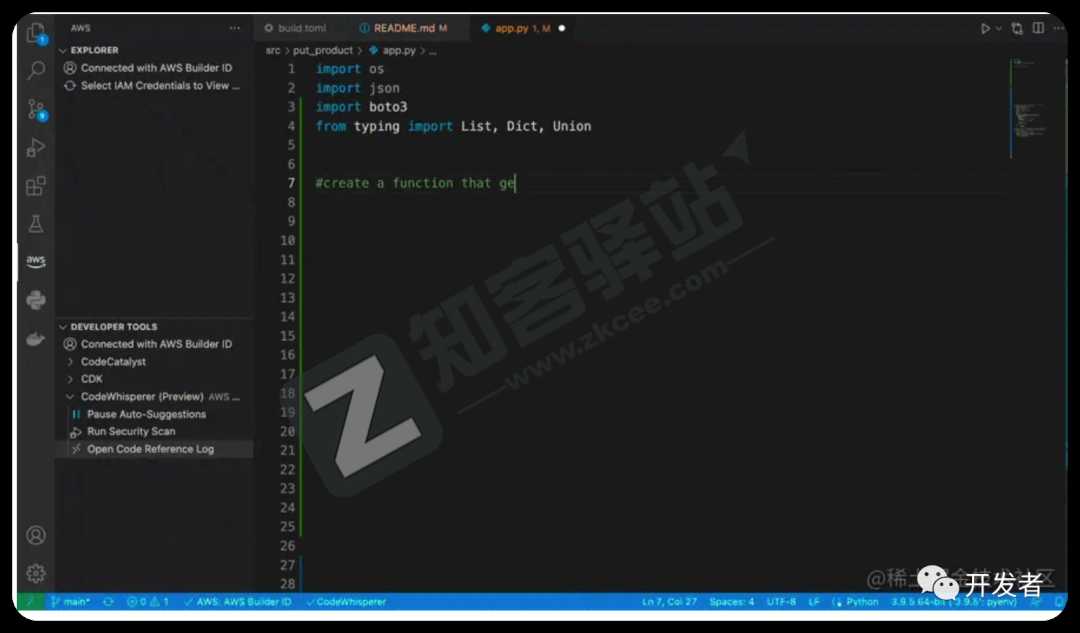
CodeWhisperer 也是唯一一个具有安全扫描功能的 AI 编码助手,可以发现难以检测的漏洞并提出修复建议,扫描生成的代码和开发人员编写的代码,寻找漏洞
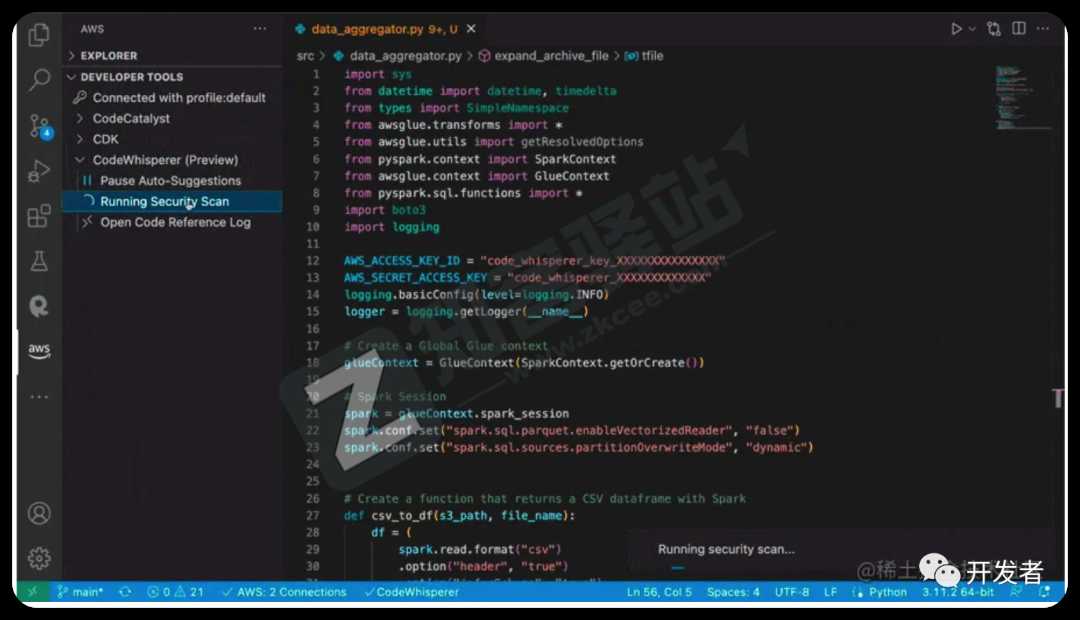
目前,所有开发人员都可以使用 Amazon CodeWhisperer 编写 Python、Java、JavaScript、TypeScript、C#、Go、Rust、PHP、Ruby、Kotlin、C、C++、Shell 脚本、SQL 和 Scala 代码,只需要邮箱注册一下即可。
使用方法
注册
首先选择IDE,支持vs code和jetbrains, 这里以vscode为例

安装aws toolkit
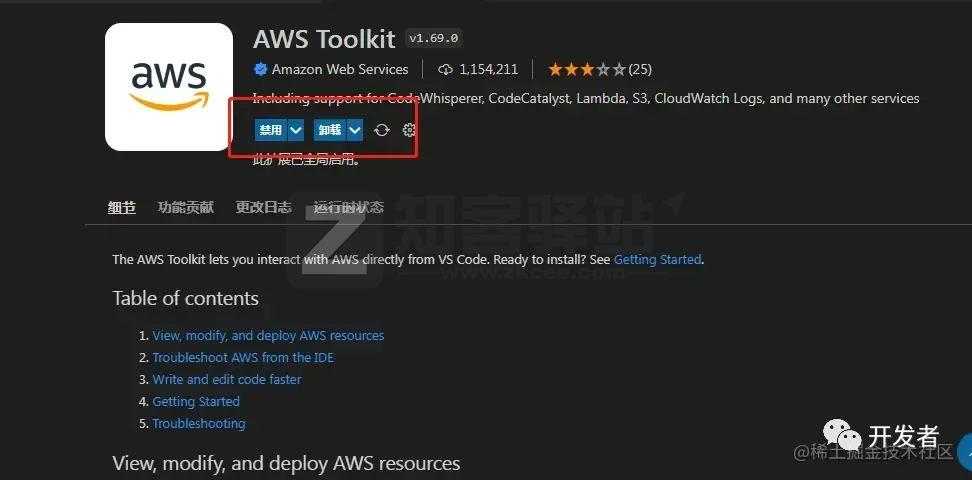
注册认证即可使用

点击start,然后会出一个弹窗,复制然后打开链接,进行邮箱注册即可。




开始使用

以windows为例,alt+c是生成代码,tab是接收生成的代码,左右箭头是选择前后生成的候选。这里以quicksort为例,当你输入def quicksort() 然后输入alt+c就能生成下面的代码,可以看到是基于递归写的一个代码。

使用tab接收即可










